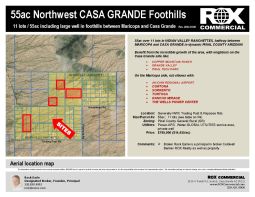- Property Info
Property Overview
Located eight miles away from Peterson Space Force Base, 3330 Glenarm Rd apartments were originally constructed in 1966 and offer its tenants four large 2-bedroom /1-bathroom units. Residents at 3330 Glenarm Rd can enjoy excess closet space, in-unit washer and dryers, large bedrooms and a private backyard. There is excess land of about .50 acres which gives future investors the option to develop additional units on the same parcel. The combination of excess land, as well as large units with under market rents make this a viable investment for future owners.
This is an attractive investment opportunity for future investors since it is in unincorporated El Paso County. A new owner can run this property as a short or mid-term rental which allows for the possibility of additional rental upside. Additionally, the current owner is only billing back a portion of the utility expenses. The new owner can recapture additional future upside by fully implementing RUBS on this property.
Pikes Peak sits less than 35 miles to the West and Garden of the Gods sits 13 miles to the Northwest of the property. These are two very well-known outdoor areas that contain some of the most beautiful views Colorado has to offer. Memorial Park and Palmer Park sit within an eight-mile radius of the property. At these parks, you will find hiking/biking trails and an abundance of open space to accommodate for a variety of outdoor activities. Additionally, 3330 Glenarm Rd is a 10-minute drive from Colorado Springs Airport, one of Colorado’s commercial airports.
This is an attractive investment opportunity for future investors since it is in unincorporated El Paso County. A new owner can run this property as a short or mid-term rental which allows for the possibility of additional rental upside. Additionally, the current owner is only billing back a portion of the utility expenses. The new owner can recapture additional future upside by fully implementing RUBS on this property.
Pikes Peak sits less than 35 miles to the West and Garden of the Gods sits 13 miles to the Northwest of the property. These are two very well-known outdoor areas that contain some of the most beautiful views Colorado has to offer. Memorial Park and Palmer Park sit within an eight-mile radius of the property. At these parks, you will find hiking/biking trails and an abundance of open space to accommodate for a variety of outdoor activities. Additionally, 3330 Glenarm Rd is a 10-minute drive from Colorado Springs Airport, one of Colorado’s commercial airports.
Property Details
- Class
- C
- Year Built
- 1966
- Stories
- 2
- Lot Size (sq. ft)
- 33,541 SF
- Units
- 4
Highlights
- Washer/dryer hookups
- Off-street parking
- Large kitchens/bedrooms
- Located in unincorporated El Paso County
- Zoning allows for development of 22 additional units on same parcel
Nearby Properties
Similar Properties
FAQ
- How do I add a non-forward facing team member such as a broker coordinator or broker aide to a listing in order to ensure they get notifications on the property?
- Please email our support team at [email protected] and they will add the team member.
- How do I access a private listing?
- Please contact the broker directly with the information provided on the listing. Once the broker approves your credentials he will make the information public to you.
- How can I contact the broker
- We strongly encourage to message the broker through our portal by clicking on the “Envelope” icon next to the brokers photo on the property page. We’ve found brokers response time is much quicker via our messaging portal than phone as brokers are always on the go.
- What is the difference between Tier 1 & Tier 2 in the Due Diligence Vault?
- Documents that are placed in a Tier-1 Due Diligence vault require the execution of a Confidentiality Agreement (“CA”) for access. Documents and folders placed in the Tier-2 vault are intended to have an added layer of security and require the execution of a CA in addition to required Broker approval for access.
- How do I unsubscribe from emails?
- At the footer of each email you will find links to Reduce Email Frequency, Adjust Email Settings or Unsubscribe altogether. If you choose to Unsubscribe and are still receiving emails please reach out to us at [email protected].