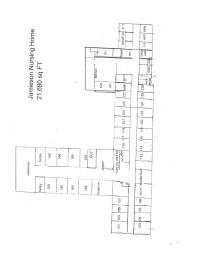Multi Level Office Building on Highway 105 W
13,730 SF | Office Building | Conroe, TX 77304 | $2,990,000 ($218/SF)
- Date Added:
- May 17, 2024
- Days on Market:
- 28 days
Asking Price $2,990,000
- Property Type
-
Office
- Square Feet
- 13,730 SF
- Price / Square Foot
- $218
Listing Contacts

Tamarah Curtis
Verified Profile
- Property Info
Property Overview
Located near the intersection of Hwy 105 and McCaleb Rd, this impressive three story building boasts 2812 square feet of common areas including a lobby, conference rooms, bathrooms, and more. The first floor impresses with its grand reception lobby, complete with comfortable seating areas. This floor features executive offices and/or medical room, conference room and much more and the added feature of stunning views of Lake Conroe. The floor is bright and airy, thanks to the ample windows and plenty of natural light. Each floor boasts well-appointed bathrooms, as well. The second floor is equally impressive, with space for over 58 people. It boasts a large bullpen area with 47 built-in cubicles, as well as locations for six support staff. The floor features five perimeter offices for executives and accounting staff, and one of the perimeter offices serves as a data center. A men's bathroom and large women's bathroom/lounge round out this exceptional space. On the third floor, boasts an additional office/personal executive suite and/or residential apartment. Cathedral celling, full kitchen, full bathroom, living room, office with walkout balcony with Lake views + two large rooms.
Property Details
- Class
- B
- Year Built/Renovated
- 1993/2020
- Stories
- 3
- Property Subtype
- Office Live/Work Unit, Medical, Telecom Hotel/Data Hosting, Office/Residential
- Lot Size (sq. ft)
- 40,511 SF
Highlights
- Located on Highway 105 West and McCaleb Road
- Almost a full acre with great parking
- Three level building
- Great parking on private lot
- Commercial/residential mix use
Nearby Properties
Similar Properties
FAQ
- How do I add a non-forward facing team member such as a broker coordinator or broker aide to a listing in order to ensure they get notifications on the property?
- Please email our support team at [email protected] and they will add the team member.
- How do I access a private listing?
- Please contact the broker directly with the information provided on the listing. Once the broker approves your credentials he will make the information public to you.
- How can I contact the broker
- We strongly encourage to message the broker through our portal by clicking on the “Envelope” icon next to the brokers photo on the property page. We’ve found brokers response time is much quicker via our messaging portal than phone as brokers are always on the go.
- What is the difference between Tier 1 & Tier 2 in the Due Diligence Vault?
- Documents that are placed in a Tier-1 Due Diligence vault require the execution of a Confidentiality Agreement (“CA”) for access. Documents and folders placed in the Tier-2 vault are intended to have an added layer of security and require the execution of a CA in addition to required Broker approval for access.
- How do I unsubscribe from emails?
- At the footer of each email you will find links to Reduce Email Frequency, Adjust Email Settings or Unsubscribe altogether. If you choose to Unsubscribe and are still receiving emails please reach out to us at [email protected].