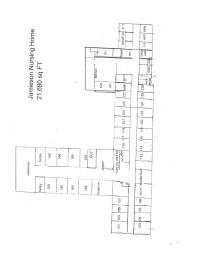- Property Info
Property Overview
14-20 Progress Drive is a multi-tenant industrial facility in Shelton, Connecticut. The 65,000-square-foot building is surrounded by industrial neighbors within the well-established Enterprise Corporate Park. Benefit from excellent frontage along Progress Drive, multiple points of ingress and egress, and abundant surface parking for standard vehicles. The facility’s exterior has recently been updated, and building signage opportunities are available.
Tenants enjoy 16-foot ceilings in the office and warehouse space, with access to two loading docks and a drive-in door for in-and-outbound deliveries. A divisible 45,000-square-foot space is immediately available for lease with negotiable lease terms. Collaborate with responsive property ownership and management for a build-to-suit opportunity to create a space that meets all business needs.
Enterprise Corporate Park is strategically located directly off Route 8 at Exit 12. The Bridgeport Avenue Commercial Corridor, home to Walgreens, Stop & Shop, Dunkin’, Plaza Diner, and Hampton Inn, is a short drive away. 14-20 Progress Drive sits approximately 30 minutes west of Downtown New Haven.
Tenants enjoy 16-foot ceilings in the office and warehouse space, with access to two loading docks and a drive-in door for in-and-outbound deliveries. A divisible 45,000-square-foot space is immediately available for lease with negotiable lease terms. Collaborate with responsive property ownership and management for a build-to-suit opportunity to create a space that meets all business needs.
Enterprise Corporate Park is strategically located directly off Route 8 at Exit 12. The Bridgeport Avenue Commercial Corridor, home to Walgreens, Stop & Shop, Dunkin’, Plaza Diner, and Hampton Inn, is a short drive away. 14-20 Progress Drive sits approximately 30 minutes west of Downtown New Haven.
Property Details
- Class
- B
- Year Built/Renovated
- 1980/1998
- Property Subtype
- Office Live/Work Unit
Highlights
- 14-20 Progress Drive offers best-in-class industrial space in a recently updated facility with exceptional frontage and easy property access.
- Situated in the well-established Enterprise Corporate Park, users can lease the full available space or divide it for a smaller footprint.
- Enjoy ample surface parking for standard vehicles, signage opportunities, drive-in and dock doors, and a build-to-suit opportunity for business needs.
- Travel to and from the property via direct Route 8 connectivity and enjoy proximity to retail and dining options along the Bridgeport Avenue corridor.
Nearby Properties
FAQ
- How do I add a non-forward facing team member such as a broker coordinator or broker aide to a listing in order to ensure they get notifications on the property?
- Please email our support team at [email protected] and they will add the team member.
- How do I access a private listing?
- Please contact the broker directly with the information provided on the listing. Once the broker approves your credentials he will make the information public to you.
- How can I contact the broker
- We strongly encourage to message the broker through our portal by clicking on the “Envelope” icon next to the brokers photo on the property page. We’ve found brokers response time is much quicker via our messaging portal than phone as brokers are always on the go.
- What is the difference between Tier 1 & Tier 2 in the Due Diligence Vault?
- Documents that are placed in a Tier-1 Due Diligence vault require the execution of a Confidentiality Agreement (“CA”) for access. Documents and folders placed in the Tier-2 vault are intended to have an added layer of security and require the execution of a CA in addition to required Broker approval for access.
- How do I unsubscribe from emails?
- At the footer of each email you will find links to Reduce Email Frequency, Adjust Email Settings or Unsubscribe altogether. If you choose to Unsubscribe and are still receiving emails please reach out to us at [email protected].