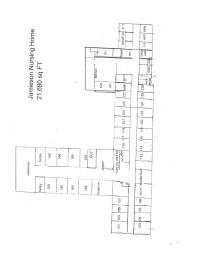- Property Info
Property Overview
Cloverleaf Office Building, located at 1064 E. Main Street, is a prominent medical and professional office building in Meriden, Connecticut. Spanning over 24,600-square-feet across three floors, the property is situated in the Outer District immediately off I-91. Join a diverse tenant roster with 68.14% of the building occupied by medical office users and the Hartford Healthcare Medical Group as anchoring tenant. Monument signage, professional landscaping, a 95-space surface parking lot, and a first-floor tenant directory provide an inviting experience for tenants and guests alike. Additional property features include elevator service and 11-foot ceiling heights. In-suite amenities include open and flexible floor plans, private perimeter offices, employee kitchens, expansive window lines, and natural light-flooded interior spaces. The Cloverleaf Office Building sits along the vibrant E. Main Street commercial corridor. Enjoy proximity to numerous banks, restaurants, hotels, and more. A CT Transit bus stop is also located directly adjacent to the property. In addition to direct I-91 accessibility, drivers enjoy hassle-free connectivity to Route 15, Route 66, and I-691.
Property Details
- Class
- B
- Year Built
- 1988
Highlights
- Prominent medical and professional office building located immediately off I-91 along the E. Main Street commercial corridor.
- Anchored by the Hartford Healthcare Medical Group, with 79% of the building occupied by medical office users.
- 2,532-square-feet available for lease on the second floor, featuring an open floor plan, private offices, an employee kitchen, and more.
- Enjoy proximity to numerous restaurants, hotels, and banks, and easy Route 15, Route 66, and I-691 accessibility.
Nearby Properties
FAQ
- How do I add a non-forward facing team member such as a broker coordinator or broker aide to a listing in order to ensure they get notifications on the property?
- Please email our support team at [email protected] and they will add the team member.
- How do I access a private listing?
- Please contact the broker directly with the information provided on the listing. Once the broker approves your credentials he will make the information public to you.
- How can I contact the broker
- We strongly encourage to message the broker through our portal by clicking on the “Envelope” icon next to the brokers photo on the property page. We’ve found brokers response time is much quicker via our messaging portal than phone as brokers are always on the go.
- What is the difference between Tier 1 & Tier 2 in the Due Diligence Vault?
- Documents that are placed in a Tier-1 Due Diligence vault require the execution of a Confidentiality Agreement (“CA”) for access. Documents and folders placed in the Tier-2 vault are intended to have an added layer of security and require the execution of a CA in addition to required Broker approval for access.
- How do I unsubscribe from emails?
- At the footer of each email you will find links to Reduce Email Frequency, Adjust Email Settings or Unsubscribe altogether. If you choose to Unsubscribe and are still receiving emails please reach out to us at [email protected].