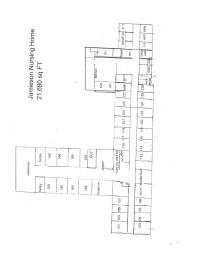- Property Info
Property Overview
The Northpoint Office Towers in Salida, California, offer Class A, professionally managed office space with customizable suite sizes and configurations to suit a wide variety of office and medical-office requirements. The project is highly visible from Highway 99 and close to several shopping, dining, and retail amenities, including In-N-Out Burger, Starbucks, Costco, and Save Mart. Salida serves as the gateway to the greater Modesto market area with convenient access to the many communities up and down the Central Valley via Highway 99. Comprised of ±90,000 square feet between the two towers, the project includes beautiful landscaping, common areas, and a combined parking ratio of more than 6 stalls per 1,000 square feet, more than adequate to accommodate the most parking-intensive office users. The project features a healthy mix of professional, educational, and healthcare-related uses, including San Joaquin Valley College, BKF Engineers, Aerotek, and Seva Home Healthcare.
Highlights
- The Northpoint Office Towers consist of two (2) three-story professionally managed Class A office buildings in the Salida/North Modesto submarket.
- The project includes a number of unique amenities when compared to competitive options in the marketplace.
- Featuring excellent visibility from Hwy 99 (exposure to nearly 115k average vehicles per day) and easy access to the Kiernan Ave and Hammett Rd exits.
- Tenants enjoy an allocation of subterranean parking, outdoor seating and well-appointed plaza areas, and energy management and security systems.
- The Northpoint Office Towers benefit from an abundant parking ratio (6:1,000-SF), capable of accommodating medical, educational, or back-office uses.
Nearby Properties
FAQ
- How do I add a non-forward facing team member such as a broker coordinator or broker aide to a listing in order to ensure they get notifications on the property?
- Please email our support team at [email protected] and they will add the team member.
- How do I access a private listing?
- Please contact the broker directly with the information provided on the listing. Once the broker approves your credentials he will make the information public to you.
- How can I contact the broker
- We strongly encourage to message the broker through our portal by clicking on the “Envelope” icon next to the brokers photo on the property page. We’ve found brokers response time is much quicker via our messaging portal than phone as brokers are always on the go.
- What is the difference between Tier 1 & Tier 2 in the Due Diligence Vault?
- Documents that are placed in a Tier-1 Due Diligence vault require the execution of a Confidentiality Agreement (“CA”) for access. Documents and folders placed in the Tier-2 vault are intended to have an added layer of security and require the execution of a CA in addition to required Broker approval for access.
- How do I unsubscribe from emails?
- At the footer of each email you will find links to Reduce Email Frequency, Adjust Email Settings or Unsubscribe altogether. If you choose to Unsubscribe and are still receiving emails please reach out to us at [email protected].