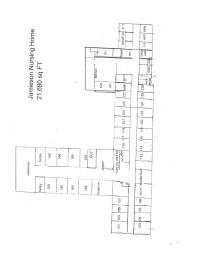- Property Info
Property Overview
Looking for office space in Lakewood? Caddo offers more than 155 private offices for rent through the Office Memberships. Caddo also has flexible coworking Social Memberships that include access to reservation-only meeting spaces. Only need a daily office rental? Day Memberships are available for those looking for the occasional quiet and professional work environment. Caddo Office Reimagined Lakewood at 6301 Gaston Avenue is conveniently located in the heart of Lakewood, four miles northeast of downtown Dallas. The stylishly designed Caddo Offices Reimagined at Lakewood features a fully stocked kitchen and lounge, members-only conference rooms, private mailboxes, print/copy services, fast fiber internet, and on-site garage parking. Perfectly positioned in the Lakewood retail hub, Caddo Office Reimagined Lakewood is steps to Starbucks, Liberty Burger, Lakewood Smokehouse, Times Ten Cellars, CVS Pharmacy, and Whole Foods Market, to name a few. Whether you’re an established company or a growing small business, discover flexible office rentals and coworking spaces designed to reach your business dreams.
Property Details
- Class
- B
- Year Built/Renovated
- 1970/2021
Highlights
- Find flexible workspaces in a stylishly designed office with memberships ranging from private offices to coworking to day passes.
- Highly sought-after location in walkable Lakewood steps to Lakewood Shopping Center, Starbucks, and Whole Foods.
- Members have access to exclusive amenities such as a fully stocked kitchen, collaborative lounge, and reservation-only conference rooms.
- Enjoy additional building amenities, including free garage parking, private mailboxes, and on-site property management.
- Check our website for the latest monthly specials at: https://caddooffices.com/specials/
Nearby Properties
FAQ
- How do I add a non-forward facing team member such as a broker coordinator or broker aide to a listing in order to ensure they get notifications on the property?
- Please email our support team at [email protected] and they will add the team member.
- How do I access a private listing?
- Please contact the broker directly with the information provided on the listing. Once the broker approves your credentials he will make the information public to you.
- How can I contact the broker
- We strongly encourage to message the broker through our portal by clicking on the “Envelope” icon next to the brokers photo on the property page. We’ve found brokers response time is much quicker via our messaging portal than phone as brokers are always on the go.
- What is the difference between Tier 1 & Tier 2 in the Due Diligence Vault?
- Documents that are placed in a Tier-1 Due Diligence vault require the execution of a Confidentiality Agreement (“CA”) for access. Documents and folders placed in the Tier-2 vault are intended to have an added layer of security and require the execution of a CA in addition to required Broker approval for access.
- How do I unsubscribe from emails?
- At the footer of each email you will find links to Reduce Email Frequency, Adjust Email Settings or Unsubscribe altogether. If you choose to Unsubscribe and are still receiving emails please reach out to us at [email protected].